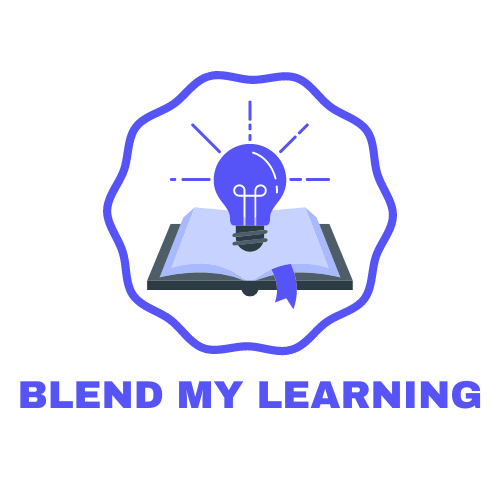Blended learning combines online digital media with traditional face-to-face classroom methods, requiring the physical presence of both teacher and student.
It allows students to have some control over the time, place, path, or pace of their learning.
Here are the top 10 highly regarded platforms that facilitate blended learning effectively.
10. Paradiso Solutions
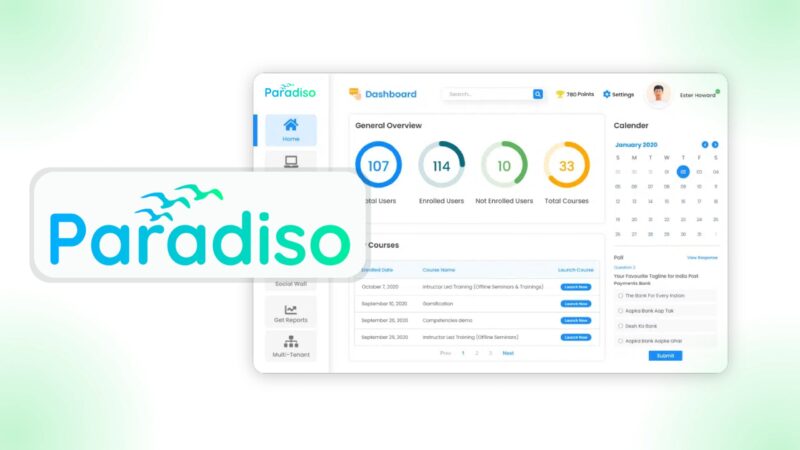
Paradiso Solutions offers a robust platform with features that cater to diverse educational needs.
It is designed to provide a comprehensive and flexible environment that combines online and face-to-face instruction effectively.
Features
- Multilanguage Support:
- Interactive Live Video Training
- Gamification
- Course Creation and Progress Tracking
- Communication Tools
Pros
- User-Friendly Interface: Easy for both educators and students to navigate and use.
- Comprehensive E-Learning Tools: E-learning tools that support various teaching and learning activities.
- Global Accessibility: Suitable for institutions aiming for global outreach and inclusivity in education.
- Enhanced Engagement: Interactive live video training and gamification elements.
- Effective Monitoring: The course creation and progress tracking features allow educators to effectively monitor and assess student performance.
Cons
- Complexity for Beginners: The extensive features and tools may be overwhelming for beginners.
- Cost: It can be relatively expensive compared to some other platforms.
- Technical Issues: It may occasionally face technical issues or downtimes.
9. Hurix

Hurix offers custom eLearning solutions designed to create immersive experiences. The platform utilizes a range of innovative tools, such as simulations, gamification, and microlearning, to make content engaging and digestible.
These features help in creating an interactive and stimulating educational environment, enhancing student engagement and retention.
Features
- Simulations
- gam
- Microlearning
- Localization and Translation Services
- Analytics and Reporting Tools
- Platform Management and Maintenance Services

Pros
- Tailored Learning Experiences: Customized and interactive solutions.
- Engaging Content: Simulations, gamification, and microlearning.
- Global Accessibility: The platform is suitable for a diverse, international audience.
- Data-Driven Insights: Tools provide valuable insights into student performance.
- Comprehensive Support: Platform management and maintenance services.
Cons
- Complexity for Beginners: The range of features and customization options may be overwhelming.
- Cost Considerations: The cost might be higher compared to more basic solutions.
- Dependence on the Internet: A reliable internet connection is necessary to fully utilize Hurix’s features.
8. Edmodo

Edmodo is designed to create a collaborative environment where teachers and students can interact seamlessly.
The platform is particularly focused on enhancing communication and cooperation among all participants in the educational process.
Features
- Assignment and Grade Management
- Communication Tools
- Collaborative Learning Space
- Integration with Educational Tools and Resources
- User-Friendly Interface
Pros
- Engaging and Accessible: It is designed to be engaging and accessible for both teachers and students.
- Enhanced Communication: The communication tools significantly enhance interaction between teachers and students.
- Collaborative Learning: The collaborative learning space promotes teamwork and peer learning.
- Resource Integration: The ability to integrate various educational tools and resources allows teachers to create rich.
Cons
- Limited Advanced Features: Edmodo may have fewer advanced features for specialized educational needs.
- Internet Dependence: Edmodo requires a stable internet connection to access all its features.
- Learning Curve for Some Users: There may still be a curve for less tech-savvy users.
7. Blackboard
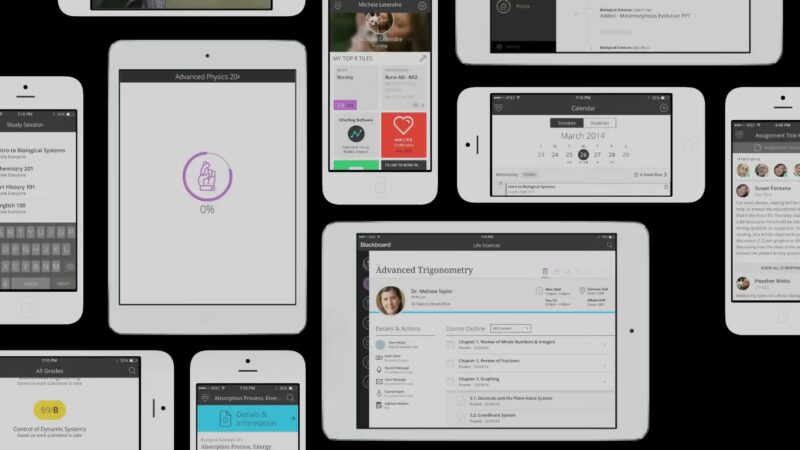
Blackboard is a well-established platform known for its scalability and reliability in educational institutions.
It has been a trusted name in the field of education technology for many years, supporting the needs of both educators and students in diverse learning environments.
Features
- Comprehensive Course Management
- Student Interaction Facilitation
- Analytics Tools
- Assessment and Grading
- Mobile Compatibility
- Integration Capabilities
Pros
- Scalability: Blackboard can scale to accommodate small classes or large institutions.
- Reliability: It has a long-standing reputation for providing stable and secure educational technology.
- Comprehensive Tools: It offers a wide range of tools for course management, student interaction, and assessment.
- User-Friendly Interface: Maintains a user-friendly interface that simplifies navigation and use for both teachers and students.
- Customization: Blackboard allows for a high degree of customization, enabling institutions to tailor the platform to their specific needs and branding.
Cons
- Cost: Blackboard can be more expensive than some other management systems.
- Complexity: Extensive capabilities can sometimes lead to a steeper curve for new users.
- Performance Issues: Some users have reported occasional performance issues, such as slow loading times.
- Updates and Maintenance: Frequent updates may require regular maintenance and adjustments.
6. Canvas
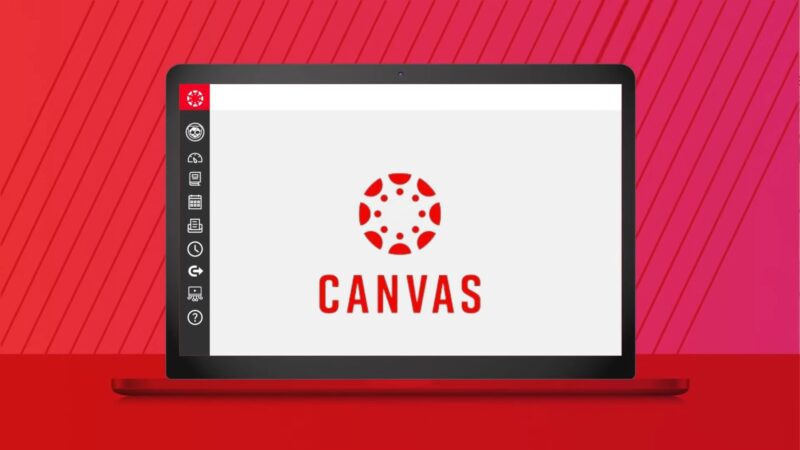
Canvas is a cloud-based course management platform renowned for its extensive customization options and user-friendly interface.
It is designed to streamline the educational process for both teachers and students, offering a range of tools that enhance the experience.
Canvas provides robust features for grading and assignments, allowing educators to manage their courses efficiently and effectively.
Features
- Grading and Assignments
- Customization Options
- Multimedia Content Support
- Integration Capabilities
- User-Friendly Interface
- Mobile Access
- Discussion Forums and Collaboration
Pros
- Highly Customizable: Allows educators to design the platform to fit their specific needs and teaching styles.
- Easy Navigation: The intuitive and user-friendly interface makes it accessible for users of all skill levels.
- Rich Multimedia Support: The platform supports a variety of multimedia formats, making lessons more engaging and interactive.
- Strong Integration: Integrates well with other educational tools and resources.
- Mobile-Friendly: The availability of mobile access ensures that learning can take place anytime and anywhere.
Cons
- Complexity for Beginners: It can be overwhelming for new users, requiring a learning curve.
- Cost: Depending on the size and needs of the institution.
- Occasional Technical Issues: It can experience occasional technical glitches or downtimes.
- Limited Offline Access: Offline access to content is limited, which can be a drawback in areas with poor internet connectivity.
5. Schoology
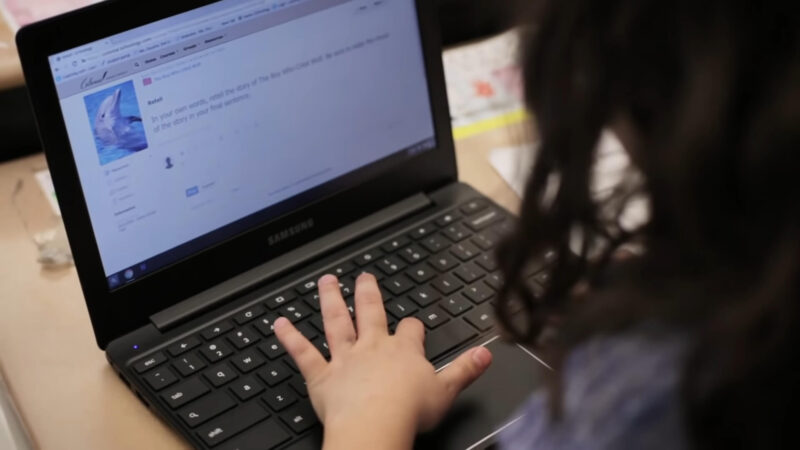
Schoology offers a flexible platform for managing courses and assessments, designed to meet the needs of both educators and students.
It allows educators to organize course materials effectively, ensuring that students have easy access to all resources.
The organizational capability streamlines the teaching process, making it easier for teachers to deliver content and for students to locate and use the materials they need.
Features
- Course and Assessment Management
- Communication Tools
- Multimedia Compatibility
- Interactive Resources
- Integration Capabilities
- Parental Involvement
Pros
- Flexibility: Suitable for diverse educational needs.
- User-Friendly Interface: Reduces the learning curve associated with new technology.
- Collaborative Environment: Strong communication and collaboration among students, teachers, and parents.
- Parental Engagement: Keeps parents involved and informed.
Cons
- Complexity for New Users: New users might initially find the platform overwhelming due to its wide range of features.
- Cost: The cost of using Schoology might be a consideration.
- Dependence on Internet Access: Reliable Internet access is required for optimal use.
- Customization Limitations: There may be some limitations in customization.
4. Brightspace
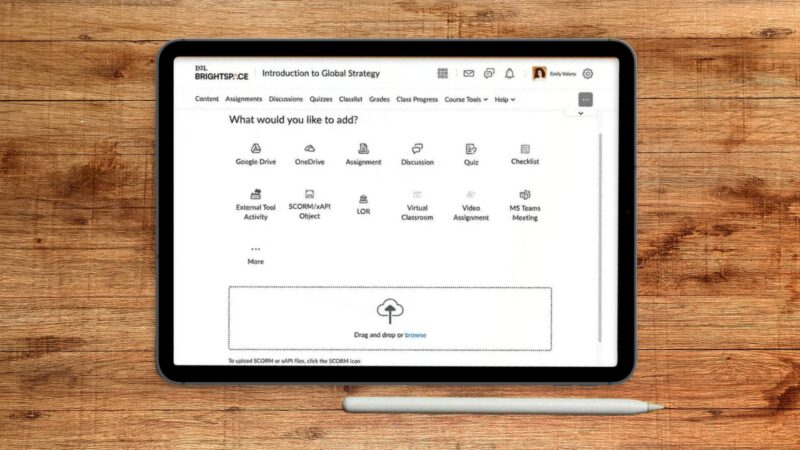
Brightspace stands out for its exceptional compatibility with mobile devices, making learning accessible anytime and anywhere.
Its flexibility ensures that students can engage with their studies on the go, providing a seamless learning experience across various devices.
The platform supports a wide range of interactive multimedia content, which significantly enhances student engagement and makes it more dynamic and enjoyable.
Features
- Mobile Device Compatibility
- Interactive Multimedia Content
- Personalized experience
- Advanced Analytics
- Collaborative Tools
- Gamification
- Cloud-Based
Pros
- Enhanced Engagement: Interactive multimedia content keeps students engaged.
- Accessibility: Ensures that students can access their materials from anywhere.
- Tailored Education: Personalized learning paths allow students to learn at their own pace.
- Comprehensive Analytics: Detailed insights into student performance.
- Scalability: Cloud-based infrastructure supports institutions of all sizes.
Cons
- Learning Curve: Might require time to adapt to the platform’s features and tools.
- Cost: The advanced features and customization options might come at a higher cost.
- Technical Support: There may be variations in the availability and quality of technical support.
3. Absorb
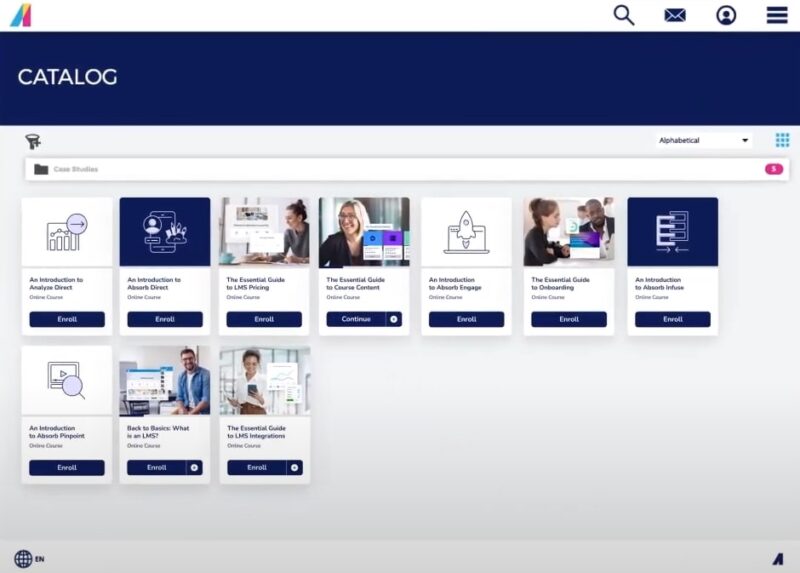
Absorb is a cloud-based learning management system (LMS) renowned for its ease of use and robust feature set.
It is designed to simplify the course creation process while supporting various multimedia formats, making content delivery versatile and engaging.
Particularly beneficial for educators and trainers who seek to create dynamic and interactive learning experiences.
Features
- Course Creation
- Multimedia Support
- Reporting and Analytics
- Gamification
- Third-Party Integration
- User-Friendly Interface

Pros
- Ease of Use: Reducing the learning curve associated with new technology.
- Engaging Content Delivery: Enhances student engagement and retention.
- Comprehensive Analytics: Helping educators make data-driven decisions to improve learning outcomes.
- Motivational Tools: Gamification elements help keep students motivated.
- Flexibility and Integration: The ability to integrate with third-party platforms provides flexibility and enhances its functionality.
Cons
- Cost: It could be a consideration for smaller institutions or those with limited budgets.
- Learning Curve for Advanced Features: Some of the more advanced functionalities may require additional training or support to utilize fully.
- Dependence on Internet Connectivity: Absorb requires a stable Internet connection for optimal performance.
2. Docebo

Docebo offers a comprehensive approach to managing the learning process, providing a versatile and adaptable platform for educational institutions. Its high levels of customization and rapid content creation capabilities cater to diverse educational needs, ensuring an effective and engaging experience.
Docebo supports a wide range of instruction methods, making it suitable for various learning scenarios.
Features
- Comprehensive Management
- Customization
- Rapid Content Creation
- Versatile Instruction Methods
- Analytics and Reporting
- Integration Capabilities
- Mobile Compatibility
- Social Learning Features
Pros
- High Customization Levels: Customization allows it to meet the needs of different educational institutions.
- User-Friendly Interface: The platform is designed to be intuitive and easy to navigate.
- Scalability: Can scale to accommodate a large number of users.
- Robust Analytics: Tools provide valuable insights into student performance and course effectiveness.
- Integration with Third-Party Tools: Seamless integration with other tools.
Cons
- Cost: The extensive features and customization options can make it more expensive than other platforms.
- Complexity: Extensive customization options can make it complex to set up and configure initially.
- Technical Support: Some users have reported that technical support can be slow or less responsive at times
1. Talent LMS
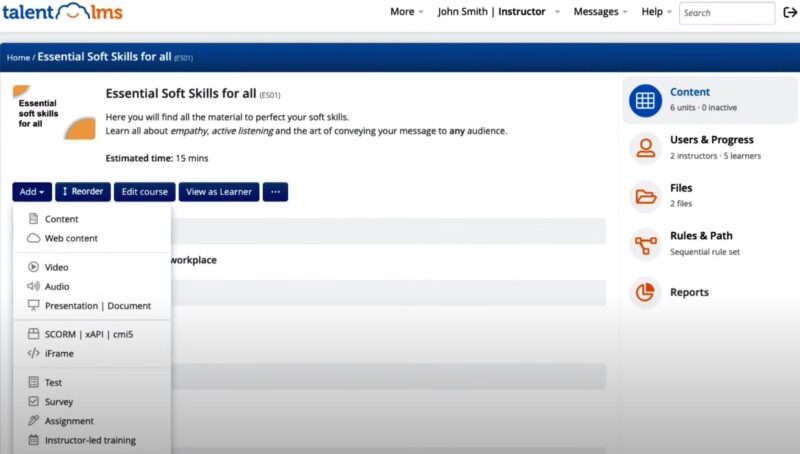
Talent LMS is a versatile and comprehensive learning management system designed to provide a unified experience for a wide range of educational activities.
The platform offers various features that make course creation and evaluation straightforward and efficient.
With its user-friendly interface and robust functionality, Talent LMS is ideal for supporting blended environments, combining both traditional classroom methods and digital learning tools.

Features
- Course Templates
- Assessment Engine
- Discussion Forums
- Unlimited Courses
- Mobile Application
- Gamification
- Integration with Third-Party Tools
Pros
- User-Friendly Interface: Easy for both educators and students to navigate and use effectively.
- Extensive Learning Opportunities: Offers a vast range of educational content and activities.
- Flexibility: The mobile application and integration capabilities provide flexibility and convenience.
- Engaging Learning Experience: Gamification and interactive features promote student engagement and motivation.
- Scalability: From small schools to large universities, thanks to its scalable architecture.
Cons
- Customization Limitations: Some users may find the customization options limited compared to other platforms.
- Learning Curve: New users may require some time to familiarize themselves with all the features and functionalities.
- Cost: Depending on the plan Talent LMS can be relatively expensive.
Related Posts:
- Best Practices for Using Online Platforms in Blended…
- Top Blended Learning Models for Effective Education…
- How to Incorporate Collaborative Learning in a…
- How to Integrate Online and Traditional Learning for…
- Blended Learning vs. E-Learning - What is a Better Option
- Step-by-Step Guide to Creating a Blended Learning Curriculum