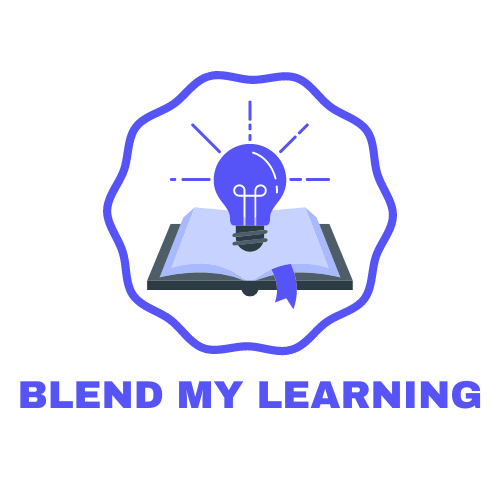Creating a Learning Management System (LMS) consists of a structured approach to ensure the system is efficient, user-friendly, and meets the educational needs of its users.
Therefore, those who aim to create one should be extremely careful during the procedure. Let me share a step-by-step guide on how to do so.
Step #1: Research and Planning

Research and planning are crucial for laying the foundation of a successful LMS. Begin by defining clear objectives.
Determine whether the LMS will be used for:
- Corporate training
- Academic education
- Professional development
Each purpose has unique requirements that will shape the development process. Conducting a thorough market analysis is essential. It involves surveying potential users and analyzing competitors to identify market needs and gaps.
Knowing what other LMS providers offer can help you pinpoint what features and functionalities to include or improve upon in your system. Budgeting and resource allocation are next. Establish a budget that covers all aspects of development, including technology, personnel, and marketing.
Assess the technological resources needed, such as software, hardware, and development tools.
Set a realistic timeline for the project to ensure all phases are completed efficiently. Identifying the target audience is critical.
Determine who the primary users of the LMS will be:
- Students
- Employees
- Professionals
Being fully aware of their specific needs and preferences will guide the design and functionality of the LMS, ensuring it meets their educational and training requirements.
Step #2: Choose the Type of LMS
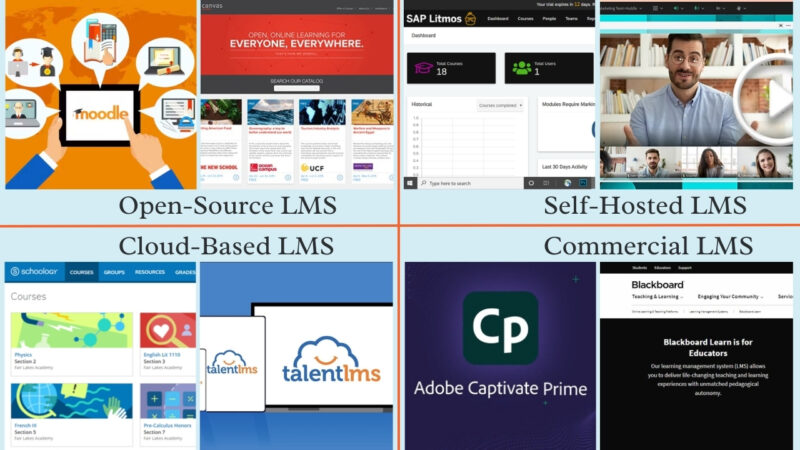
Selecting the right type of LMS is a pivotal decision. There are several options, each with its advantages and drawbacks.
| Type | Examples | Advantages |
|---|---|---|
| Open-Source LMS | Moodle, Canvas | Flexibility and customization |
| Commercial LMS | Blackboard, Adobe Captivate Prime | Professional support, range of features |
| Cloud-Based LMS | TalentLMS, Schoology | Scalable, easy to manage, vendor support, hosted on the cloud |
| Self-Hosted LMS | SAP Litmos, Adobe Connect | Complete control over data and customization |
Step #3: Core Features Development

Developing core features is a critical step in creating an effective LMS. User management tools are essential for handling user roles, permissions, and profiles.
It ensures that administrators can efficiently manage user data and access levels. Course management is another fundamental feature.
An effective LMS should enable the creation, management, and distribution of courses in various content formats, including text, video, and interactive modules.
Assessment tools are crucial for evaluating knowledge and skills. Incorporating quizzes, tests, and assignments allows for comprehensive assessment of user progress.
Analytics and reporting features help track user performance and course effectiveness, providing valuable insights for continuous improvement.
Gamification elements, such as points, badges, and leaderboards, can significantly increase user engagement. These features make learning more interactive and motivating, encouraging users to participate actively.
Notifications are vital for keeping users informed about updates, deadlines, and feedback. Effective notification systems ensure that users stay on track with their learning goals. Integration capabilities are important for seamless operation with other enterprise systems like ERP and CRM.
The integration enhances functionality and ensures that the LMS can operate smoothly within the organization’s existing technology ecosystem.
Step #4: UI/UX Design
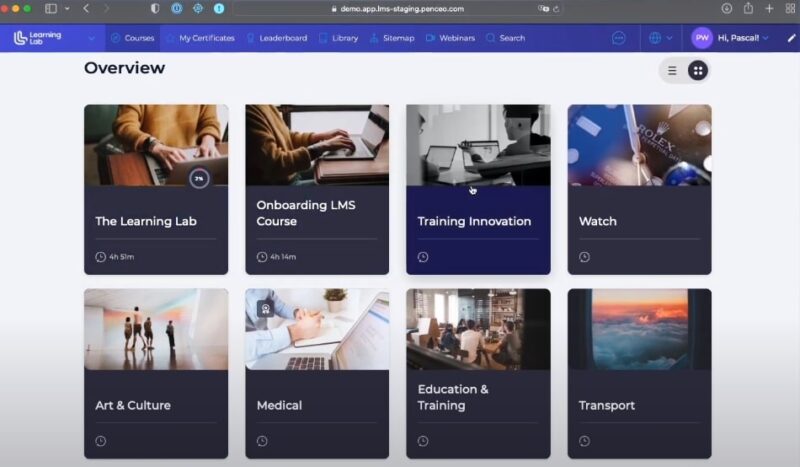
User Interface (UI) and User Experience (UX) design are key to creating an intuitive and engaging LMS.
A user-centric design approach ensures that the platform is easy to navigate and meets the needs of its users.
Conducting user research and testing during the design phase can help identify pain points and preferences, leading to a more effective design.
Responsive design is crucial in today’s multi-device world.
The LMS should be optimized for use on different devices, like:
- Desktop PCs
- Laptops
- Tablets
- Smartphones
Ensuring that the interface adapts to different screen sizes and orientations enhances accessibility and convenience for all users.
Brand customization is another important aspect.
The ability to incorporate branding elements, such as logos, color schemes, and fonts, helps create a cohesive and recognizable user experience. Customization can reinforce the organization’s brand identity and make the LMS feel like an integral part of the organization’s digital ecosystem.
Attention to detail in UI/UX design can significantly impact user satisfaction and engagement.
Clear navigation, well-organized content, and aesthetically pleasing design elements contribute to a positive user experience. Regular usability testing and feedback collection are essential for continuous improvement and ensuring that the LMS remains user-friendly.
Step #5: Development and Technology Stack
Choosing the right technology stack is fundamental to the success of an LMS. Backend development involves using robust frameworks like:
- Django
- Ruby on Rails
- Node.js.
These frameworks offer the scalability and security needed to support the LMS’s core functionalities.
For front-end development, employing modern JavaScript frameworks like React.js or Vue.js is essential for creating interactive and responsive user interfaces. These frameworks enable the development of dynamic and user-friendly applications that enhance the learning experience.
A reliable database is critical for storing and managing data. PostgreSQL and MySQL are popular choices due to their robustness and performance. These databases can handle large volumes of data and support complex queries, ensuring that the LMS can efficiently manage user information, course content, and assessment data.
Hosting is another crucial consideration. Choosing scalable solutions like AWS or DigitalOcean ensures that the LMS can handle varying levels of user traffic and data load.
Cloud hosting offers flexibility, reliability, and scalability, making it a suitable option for growing LMS platforms. Throughout the development process, following best practices in coding, security, and data management is essential.
Regular code reviews, security audits, and performance testing can help maintain the quality and reliability of the LMS.
Step #6: Testing and Quality Assurance

Testing and quality assurance (QA) are critical steps in the development of an LMS. Functional testing ensures that all features work as intended.
It involves testing individual components and the system as a whole to identify and fix any issues.
Performance testing checks the LMS’s ability to handle different loads and user activities.
Testing helps ensure that the system can scale and perform well under varying conditions, preventing potential bottlenecks and downtime. Usability testing is essential for gathering user feedback on the interface and functionality. Real users can provide valuable insights into how intuitive and user-friendly the system is.
Their feedback can highlight areas for improvement that developers might overlook. Conducting thorough QA testing helps identify and resolve issues before the LMS is launched. The process includes bug fixing, optimization, and ensuring that the system meets all requirements and standards.
Step #7: Deployment and Marketing

Deployment and marketing are the final steps in launching an LMS. A soft launch involves releasing the LMS to a small group of users.
The final step helps identify any remaining issues and gather initial user feedback. Fixing these issues before the full launch ensures a smoother experience for all users.
A full launch involves rolling out the LMS to all intended users. It should be accompanied by a comprehensive marketing campaign to attract users.
Highlighting the LMS’s unique features, benefits, and ease of use can help generate interest and encourage adoption.
Training is an essential part of the deployment process. Providing training sessions for administrators and users ensures that everyone understands how to use the system effectively.
Comprehensive training materials, such as:
- User manuals
- Video tutorials
- FAQs
These can support ongoing learning and help users get the most out of the LMS. Ongoing support and updates are crucial for maintaining user satisfaction and system performance.
Regularly updating the LMS with new features, security patches, and improvements based on user feedback helps keep the system relevant and effective.
Related Posts:
- Step-by-Step Guide to Creating a Blended Learning Curriculum
- Blended Learning vs. E-Learning - What is a Better Option
- How to Integrate Online and Traditional Learning for…
- Top Blended Learning Models for Effective Education…
- Top 10 Online Learning Platforms for Blended Education
- Maintaining Student Motivation in Synchronous and…